Some of my cool projects ⭐
⚡️ Fast and lightweight open source malware scanner for Linux web servers. Capable of scaling to any requirements, malwatch is currently protecting some of the world's largest deployments.
Experience

Infosec Software Developer
Pagely (2020 — 2024)
- Linux
- Go
- Security Audits
- Vulnerability Management
- WAF Design
- eBPF Development
- System Forensics

Customer Experience Engineer
Pagely (2016 - 2020)
- Linux
- AWS
- Ansible
- Docker
- Redis
- Nginx
- MySQL
- WordPress
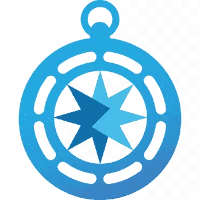
System Administrator
Endurance International Group (2011 - 2016)
- Linux
- cPanel
- Apache
- Nginx
- MySQL
Education

University of Greenwich
BSc (Hons) Business Information Systems
2008 - 2010
Let’s Connect 🧩